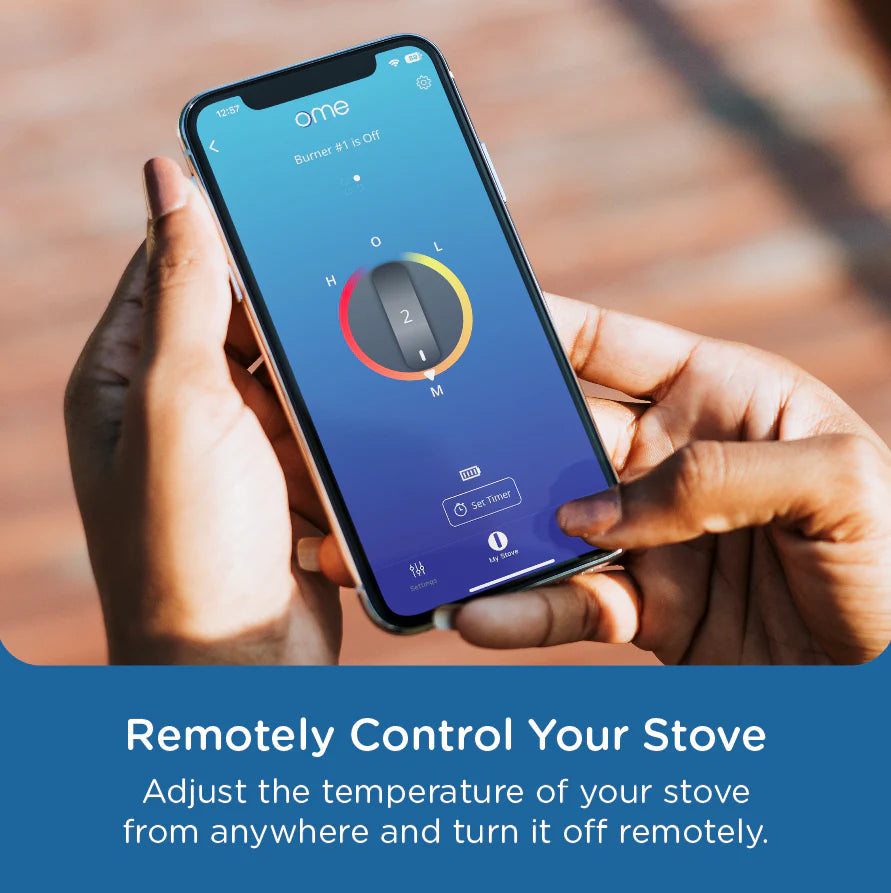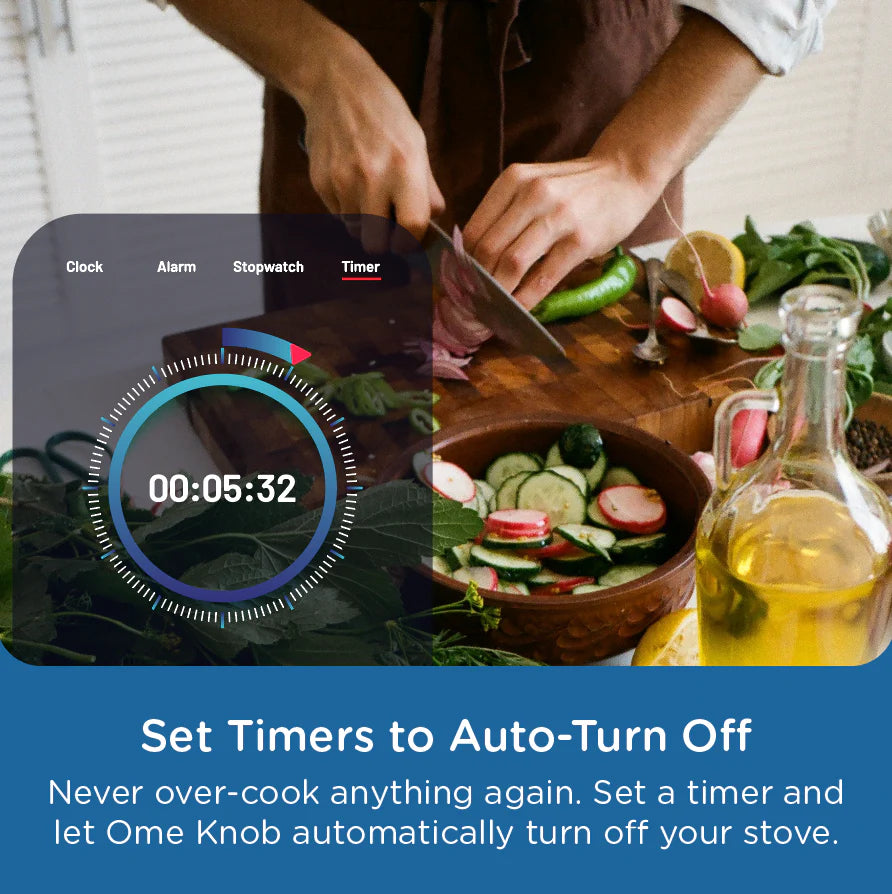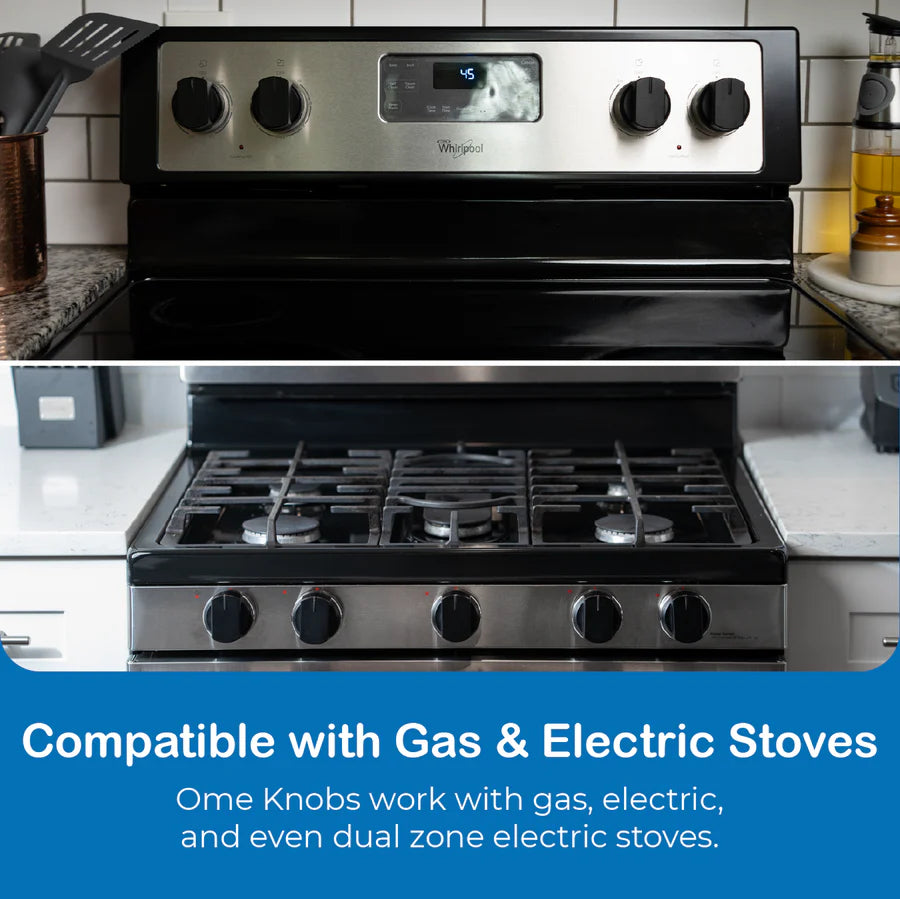- Color : Two tone (Black and Stainless)
- Finish : Matte black
- Dimensions : 2.28” x 2.07”
- Weight : 0.66 lbs
- Power Cable length : 4.3 ft (52in)
- Port : 1 USB-C
- Power Adapter input : 110-240VAC, 50/60 Hz, 0.25A max
- Power Adapter output : 5V / 1A
- WiFi : 802.11 b/g/n, 2.4 GHz
- Operating Temperature : 32F - 113F (0C - 45C)
- Storage Temperature : -4F - 113F (-20C - 45C)
- Integration : Alexa
- Weather Resistance : Indoor

Free Shipping

100% Authentic Products
Features:
- Control your Stove Remotely.
- Set Cooking Timers to Turn Off Burners.
- Get Notified if a Burner is Left On.
- Adjust the Heat Up or Down in the App.
- Hands-Free Voice Control with Alexa.
- Up to 4 Months of Battery Life w/USB-C Charging.
- Universal Installation on Most Stoves.
How Ome Smart Knob works

Swap out your existing stove knobs with Ome Knobs.

Unlock all the benefits of a smart stove, without the high price tag.

Push and turn your Ome Knob just like any other stove knob.

Or use the Ome app to adjust your stove up, down or off, even if you're not in the room.

Set cooking timers to turn off the stove, just like you would on your oven or toaster!
Frequently Asked Questions
The Ome Smart Knob 2.0 replaces your existing stove knobs, allowing you to control your stove's temperature and settings remotely through the Ome app. You can adjust the heat, set cooking timers, and turn off the burners from anywhere using your smartphone or voice commands with Alexa.
The Ome Smart Knob is designed for universal installation and works with most stoves. However, we recommend checking your stove’s knob compatibility before purchasing to ensure a proper fit. You can also take a compatibility quiz on our website.
If a burner is left on, you will receive a notification on your phone to remind you. Additionally, you can set cooking timers in the Ome app to automatically turn off the burner when cooking is finished, preventing accidents.
The Ome Smart Knob 2.0 lasts up to 4 months on a single charge, and it uses a USB-C charging port for easy recharging. This provides long-term convenience without needing to constantly replace batteries.
Yes, you can still control the stove manually by pushing and turning the Ome Smart Knob just like any other traditional stove knob. However, the full range of features, like remote control and timers, is available through the Ome app.